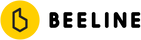If you are the proud owner of a new Beeline Moto and looking for some advice as to how to get the most out of it, you have come to the right place!
We've made a few videos to walk you through setup and a few of the Beeline Moto's key features. Scroll down to find the ones that you're interested in or watch them all and become a true Beeline expert.
Contents
- Device Overview
- Pairing with an iPhone or with an Android phone
- Planning a route
- Importing a GPX file on an iPhone or on an Android phone
Device overview
Our ambassador, Henry Crew - the world's youngest motorcycle circumnavigator! - walks you through the Beeline Moto experience, from getting it out of the box to getting out riding.
This video covers:
- Out-of-box
- Setting and adjusting a route
- Following the directions on Beeline Moto
Pairing with an iPhone
This video covers:
- How to pair and unpair (and what to check before pairing)
- Common pairing issues and how to solve them
Pairing with an Android phone
This video covers:
- How to pair and unpair (and what to check before pairing)
- Common pairing issues and how to solve them
Planning a route
This video covers:
- Setting a destination
- Setting waypoints
- Adjusting the start point and the waypoints
- Saving routes
- Setting exclusions (eg. motorways and toll roads)
Importing a GPX file on your iPhone
This video covers:
- Where to find a GPX file
- Downloading a GPX file and opening it in the Beeline app
Importing a GPX file on your Android phone
This video covers:
- Where to find a GPX file
- Downloading a GPX file and opening it in the Beeline app